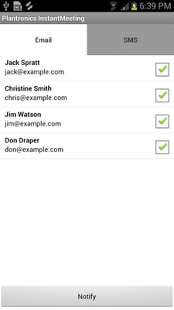InstantMeeting 3.1.1
Paid Version
Publisher Description
If you use your Android to dial into conference calls or meetings, don't waste any more time looking up phone numbers and other details, especially while driving! Plantronics InstantMeeting™ is your personal assistant for connecting safely and reliably into conference calls.
Using patent-pending technology, InstantMeeting automatically identifies conference calls and dialing details from the calendar on your Android, and creates a list of upcoming conference calls. With just one touch, InstantMeeting will connect you to your conference call. You can simply choose to dial the numbers, or override the selection by just one-touch. Once you make a custom selection, InstantMeeting will remember that preference.
InstantMeeting automatically detects a variety of popular North American and European conference services. If your conference call contains multiple call-in numbers, InstantMeeting will identify them and allow you to choose a number that is most convenient or lowest cost at your location. When using conference calling services that require extra information, like language selection or moderator information, InstantMeeting allows you to customize the dial sequence to handle these options.
InstantMeeting lets you keep the participants of the meeting informed with an easy to use messaging feature. With a few quick taps you can inform other participants via email or SMS that you're running late, ask whether the meeting is still happening or remind participants of the meeting.
About InstantMeeting
InstantMeeting is a paid app for Android published in the Other list of apps, part of Communications.
The company that develops InstantMeeting is Plantronics, Inc.. The latest version released by its developer is 3.1.1. This app was rated by 1 users of our site and has an average rating of 4.0.
To install InstantMeeting on your Android device, just click the green Continue To App button above to start the installation process. The app is listed on our website since 2013-08-06 and was downloaded 10 times. We have already checked if the download link is safe, however for your own protection we recommend that you scan the downloaded app with your antivirus. Your antivirus may detect the InstantMeeting as malware as malware if the download link to com.plantronics.instantmeeting.trial is broken.
How to install InstantMeeting on your Android device:
- Click on the Continue To App button on our website. This will redirect you to Google Play.
- Once the InstantMeeting is shown in the Google Play listing of your Android device, you can start its download and installation. Tap on the Install button located below the search bar and to the right of the app icon.
- A pop-up window with the permissions required by InstantMeeting will be shown. Click on Accept to continue the process.
- InstantMeeting will be downloaded onto your device, displaying a progress. Once the download completes, the installation will start and you'll get a notification after the installation is finished.